To setup Exchange on your iPhone or any mobile device that supports Exchange Activesync all you need is your email address and password. for your Iphone please follow the instructions below.
On the Home Screen, Select Settings
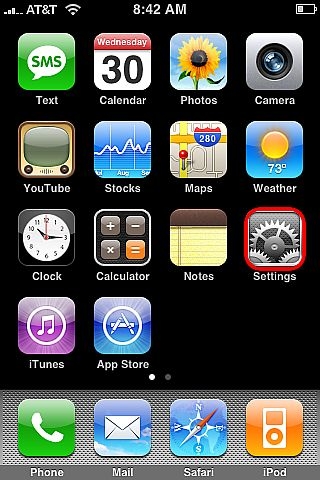
Scroll down and select Mail, Contacts, Calendars

Select Add Account...
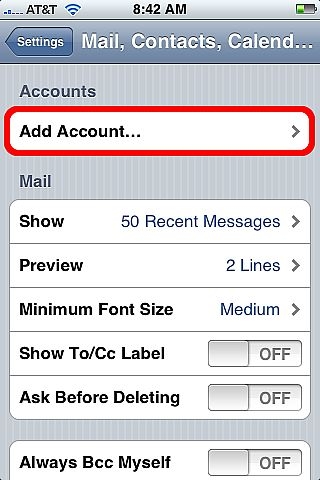
Select Microsoft Exchange
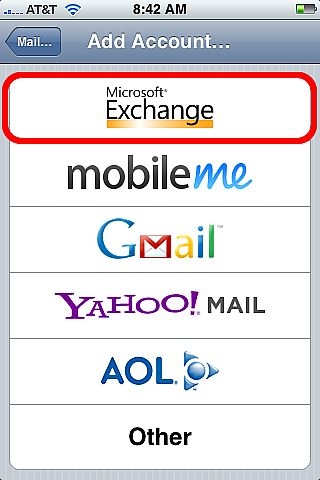
Enter exchange account info (User is your Exchange User name):
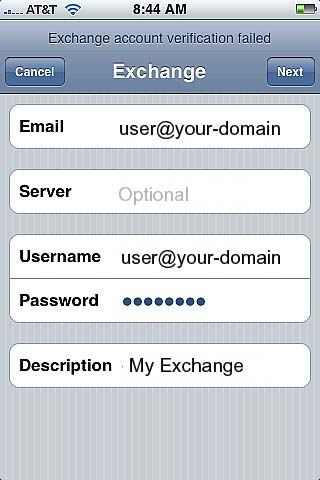
Email: Your Email Address
Username: Your Email Address
Password: Your Assigned Password
Description (Optional): Whatever you Prefer
Click Next
NOTE: If you receive a pop-up message indicating certificate cannot be verified. Select Continue or Accept
Select the (Services) you wish to sync, and select save.


